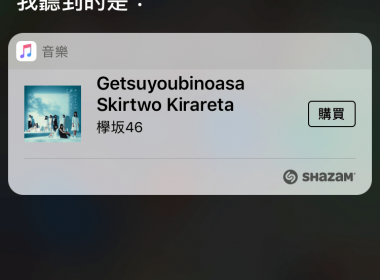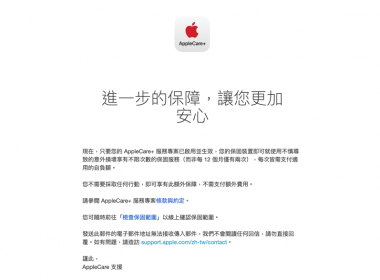作者簡介
iOS 16.4 版本 查詢 iPhone 配對裝置保固狀態

iPhone 保固狀態查詢方法教學這篇有提到過如何透過 iPhone 設定內查詢保固狀態,在 iOS 16.4 版本更新之後加強了這項功能,除了能夠用來查詢 iPhone 保固之外,現在也能夠查詢使用配對裝置的保固狀態。
使用系統:iOS 16.4
首先進入到【設定】並且點選【一般】,進入後點選【關於本機】。


然後點選【保固範圍】就能看到【配對的裝置】保固狀態了。

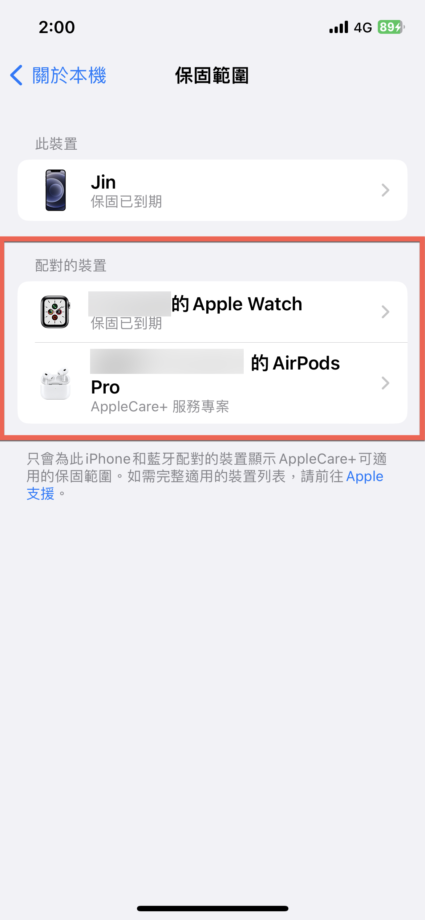
點選後也會有更詳細的資訊。

相關文章