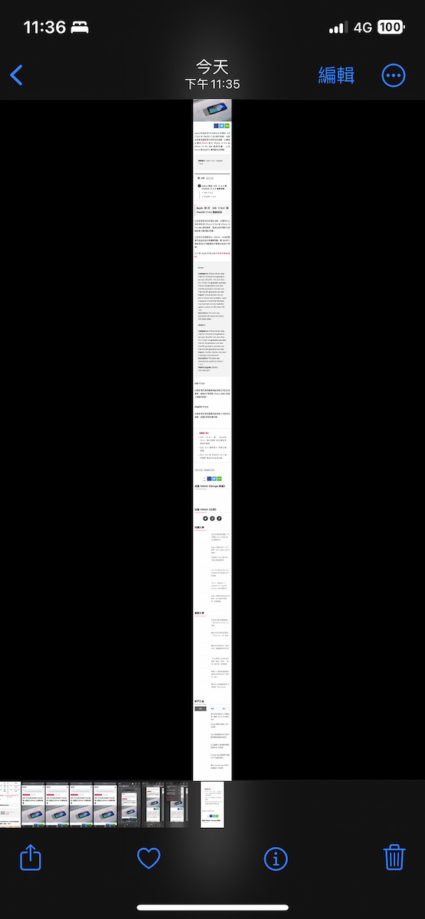作者簡介
iPhone 長截圖的使用方法教學

iOS 17 現在也能夠透過截圖的方法,來擷取第三方瀏覽器的全頁截圖,也就是所謂的長截圖,以往只能透過Safari來進行整頁並且存成PDF的方法,現在只需要透過長截圖就能夠立刻存在照片裡。
使用系統:iOS 17.0.3
首先進入到要長截圖得頁面,然後進行截圖後點選左下角的縮圖。


然後點選【整頁】之後點選【完成】。


之後在照片就能看到長截圖了。
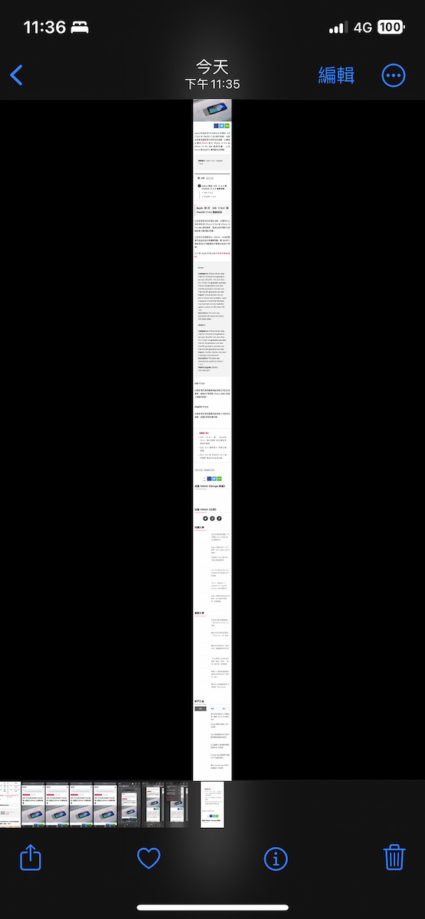
相關文章

iOS 17 現在也能夠透過截圖的方法,來擷取第三方瀏覽器的全頁截圖,也就是所謂的長截圖,以往只能透過Safari來進行整頁並且存成PDF的方法,現在只需要透過長截圖就能夠立刻存在照片裡。
首先進入到要長截圖得頁面,然後進行截圖後點選左下角的縮圖。


然後點選【整頁】之後點選【完成】。


之後在照片就能看到長截圖了。