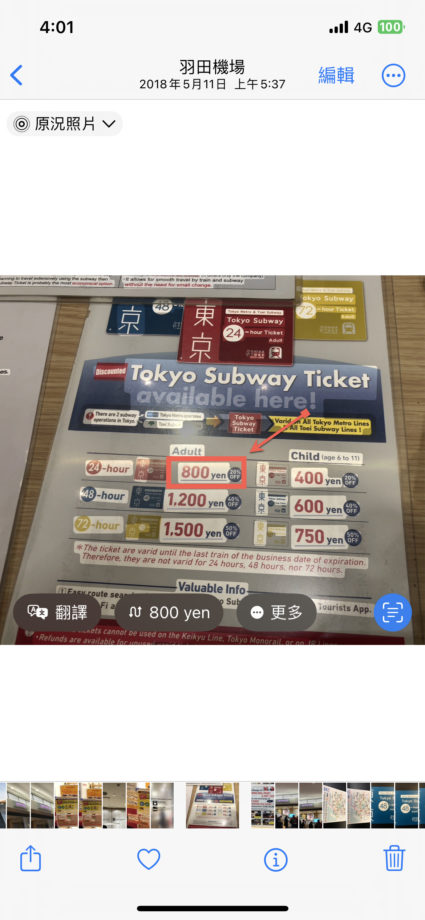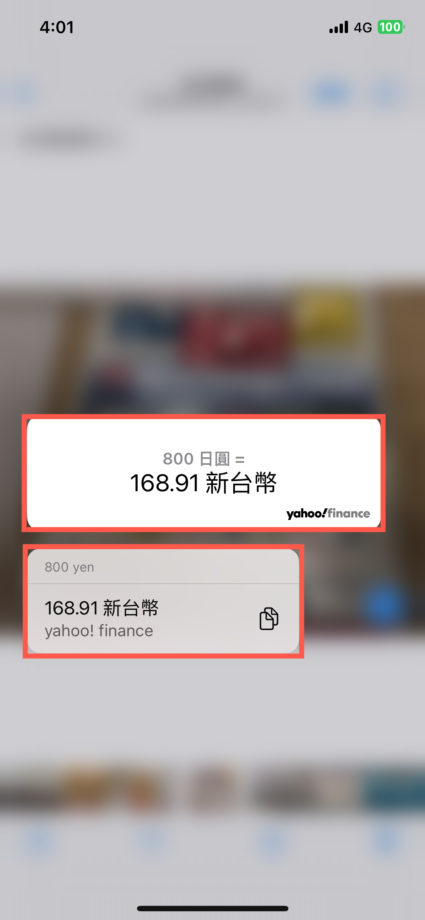iPhone 照片上除了有之前教學過的原況文字之外,還能夠直接進行翻譯與匯率換算,只需要照片上有像是其他國家語言或者幣值出現,就能夠進行翻譯或者取得匯率,對於像是出國旅遊來說是非常方便的事。
使用系統:iOS 17.1
首先找到要翻譯或者使用匯率換算的照片,然後點選右下角的分析,就會出現下面的【翻譯】、【匯率轉換】、【更多】的按鈕。
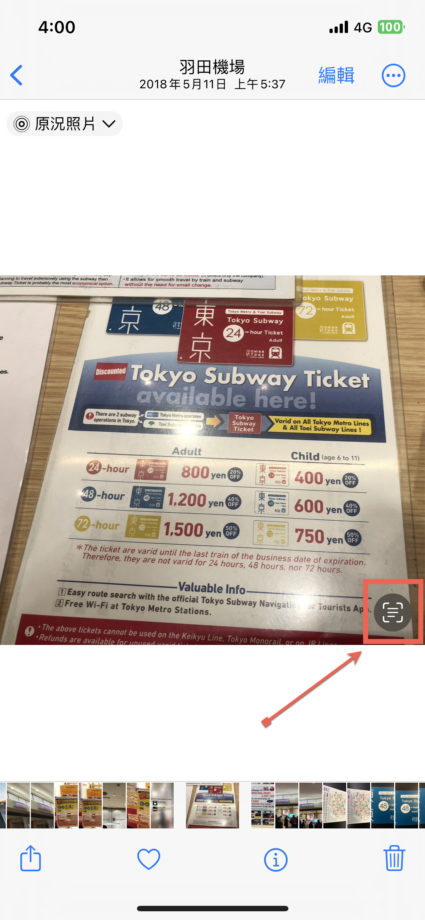
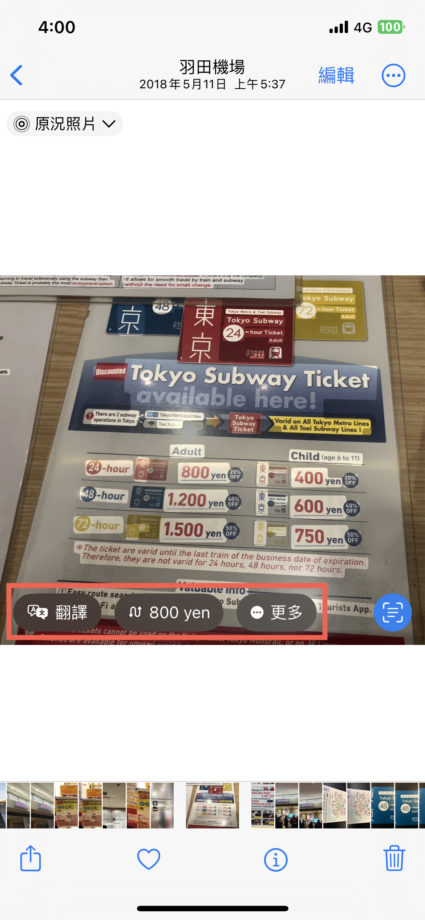
點選【翻譯】就會自動轉換手機所使用的語言。
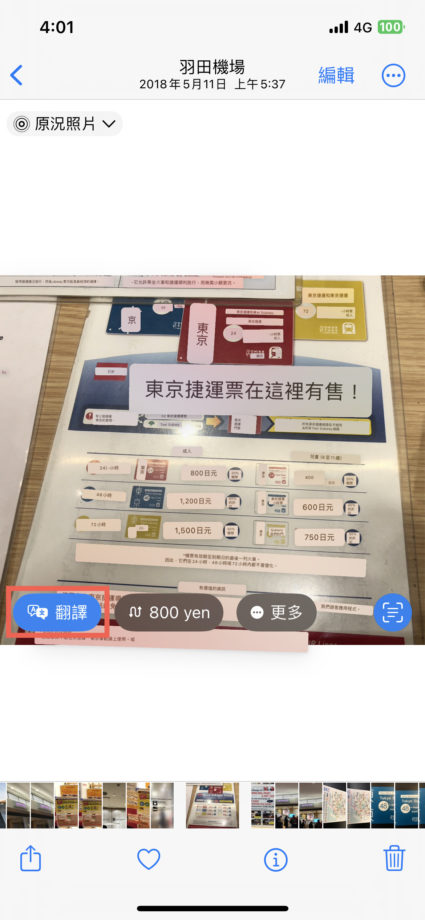
點選【匯率換算】就會出現其中一筆的金額並轉換匯率。
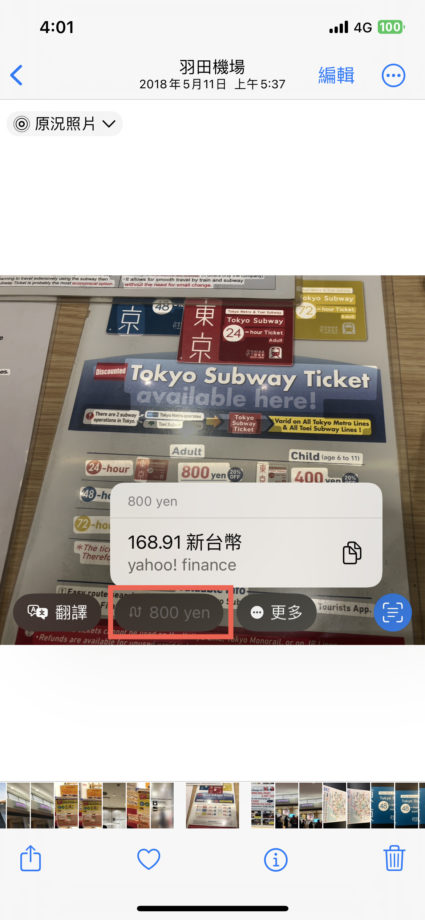
或者點選【更多】就會出現照片更多的金額資訊,點選就可以進行匯率換算。
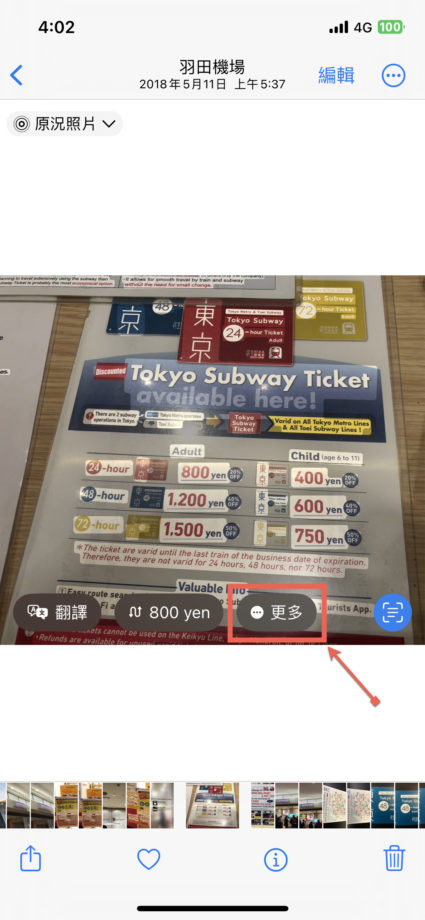
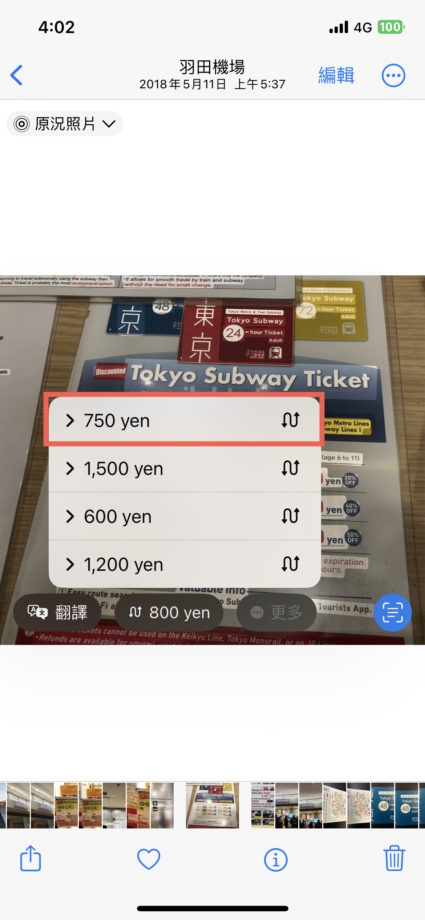
像是照片其中的750元就會自動轉換匯率。
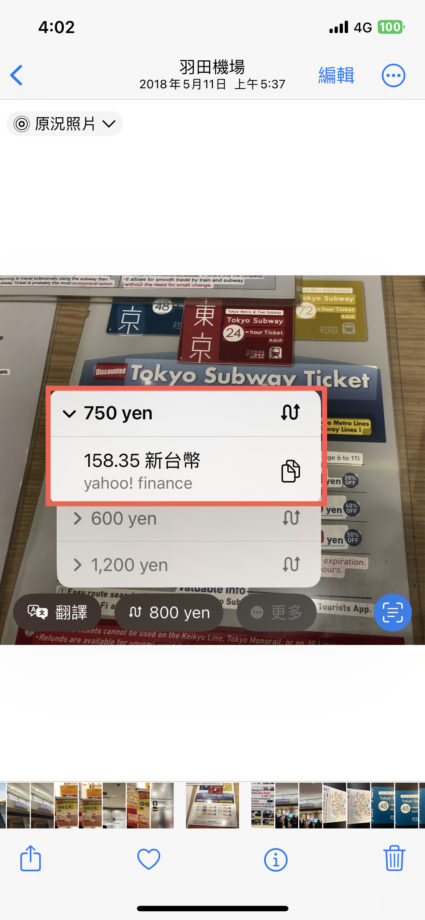
此外也可以直接壓選照片上的數字就會出現匯率轉換資訊。