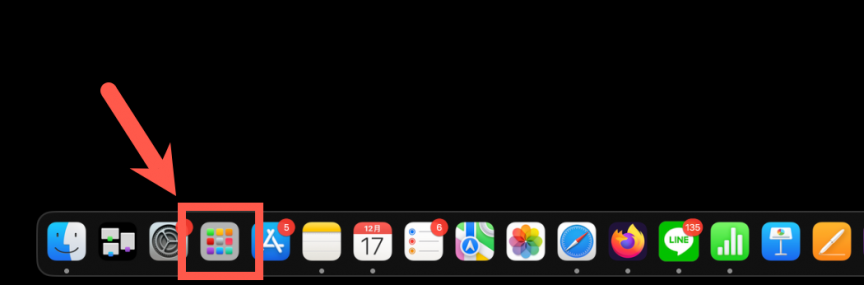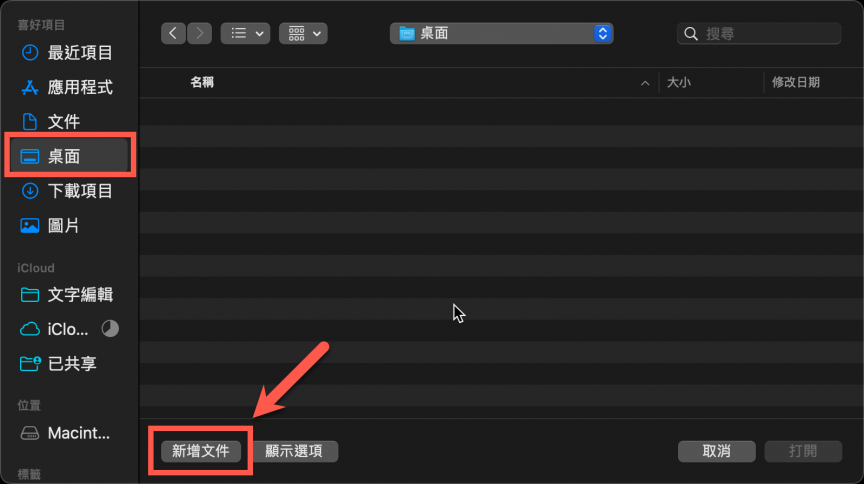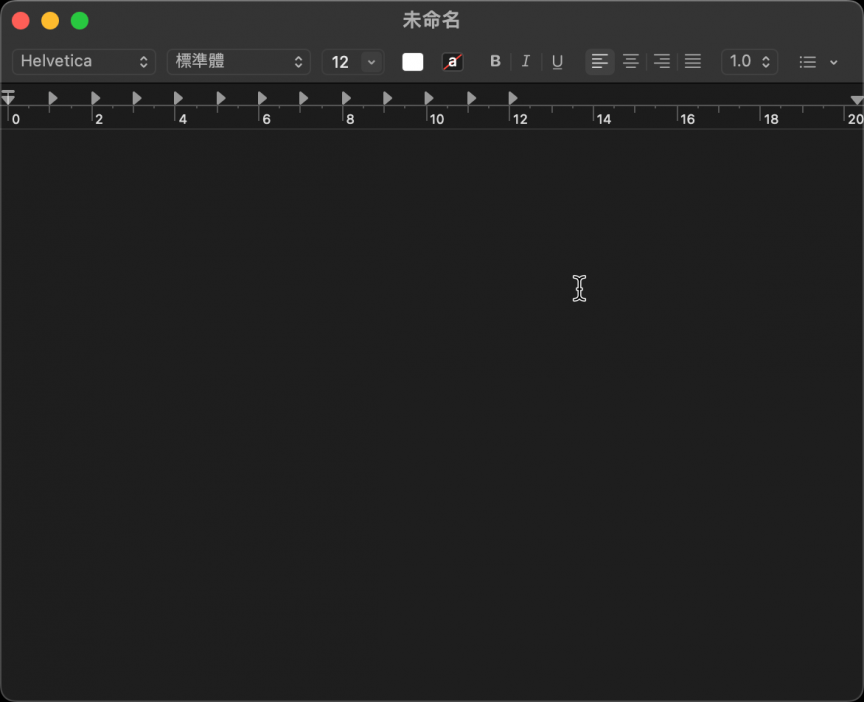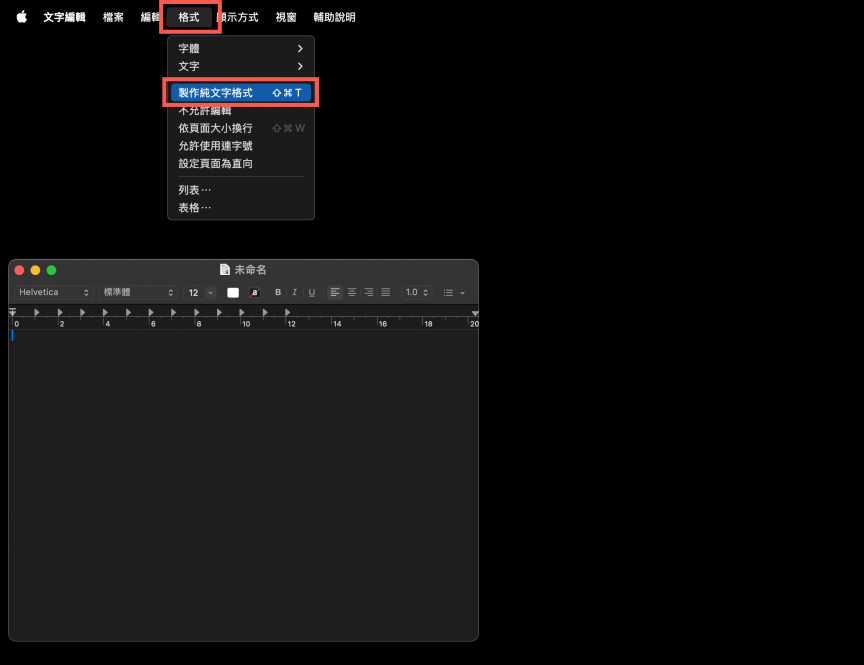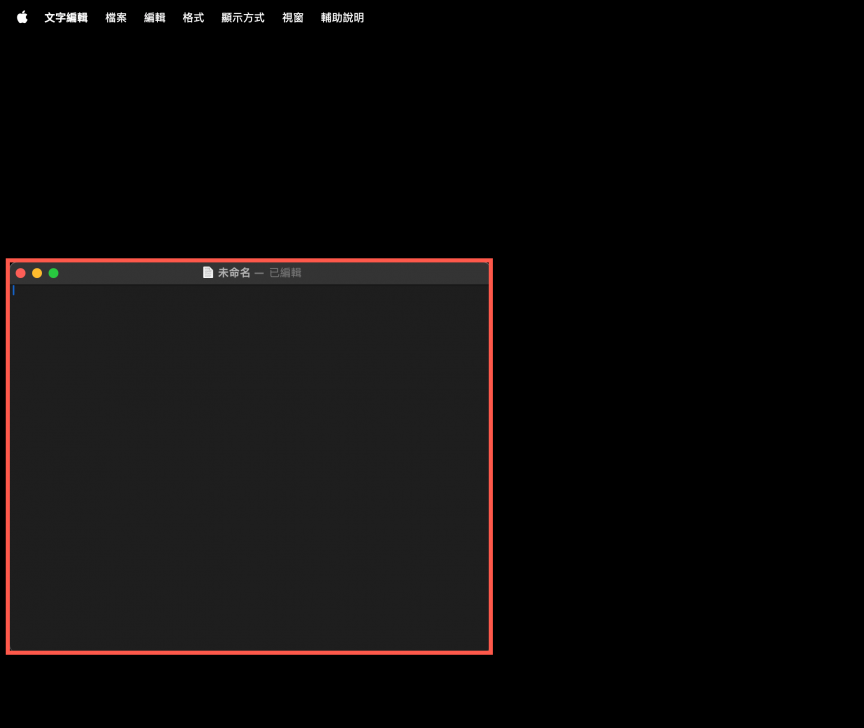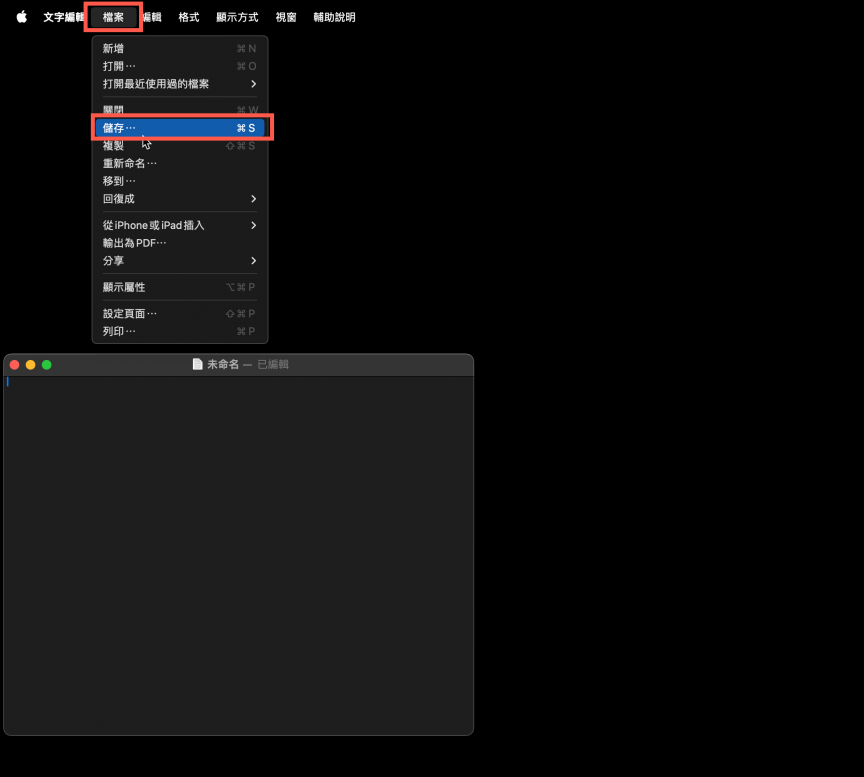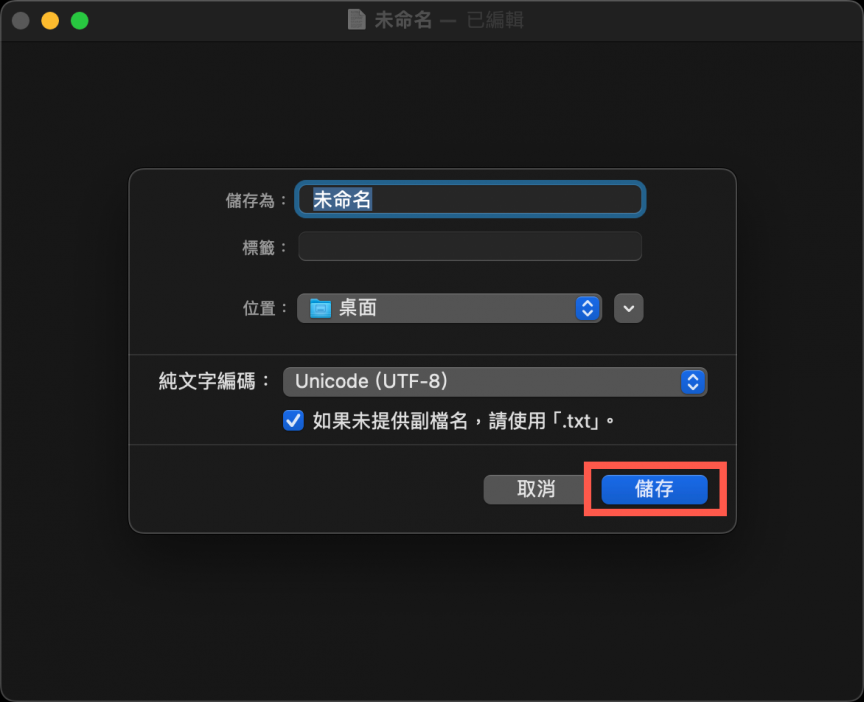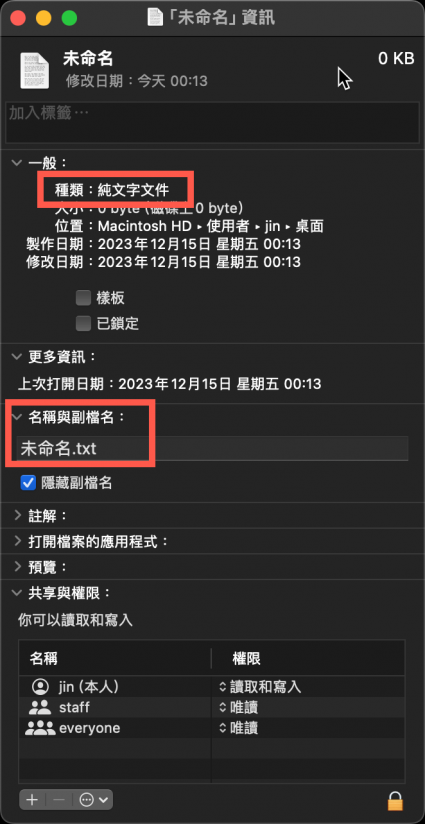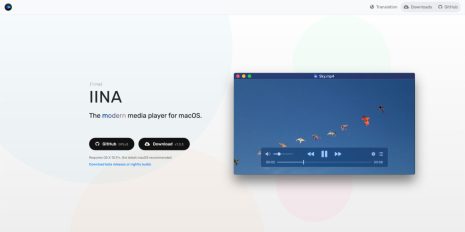Windows常使用的純文字檔txt格式,macOS也可以很簡單的建立txt格式,只需要透過macOS內建的「文字編輯」就能夠輕鬆完成。
首先開啟【啟動台】。 點選【其他】。 找到【文字編輯】。 然後左邊選擇要儲存的位置,例如:桌面。 然後點選【新增文件】。 接著就會開啟文字編輯工具,繼續往下進行。 選擇上方的蘋果工具列【文字編輯】中的【格式】,選擇【製作純文字工具】。 接著就會變成純文字格式了。 然後選擇【檔案】內的【儲存】。 依照個人需求編輯檔名,點選【儲存】。 接著看儲存後的檔名就會是【純文字文件】,附檔名就是【txt】。使用系統:macOS Sonoma 14