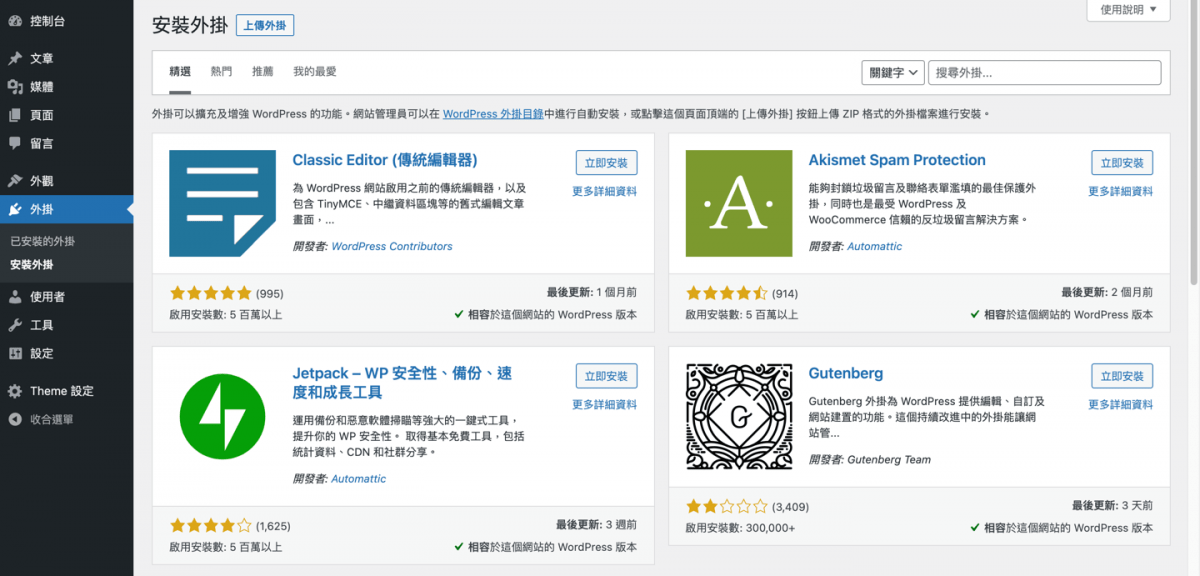作者簡介
WordPress外掛Easy Table of Contents自動加入文章目錄
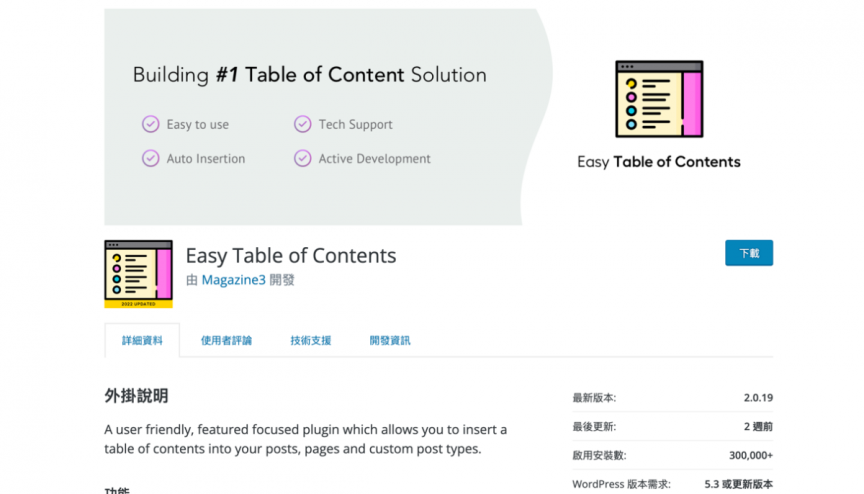
Easy Table of Contents 是 WordPress 一項內容目錄外掛,Easy Table of Contents 能夠在文章或者頁面中自動插文章目錄,透過文章目錄讓讀者方便掌握文章章節,也能夠因此來增加SEO搜尋引擎最佳化的效果。
外掛名稱:Easy Table of Contents
外掛網址:https://tw.wordpress.org/plugins/easy-table-of-contents/
安裝方法:WordPress 外掛搜尋【Easy Table of Contents】安裝或者下載外掛網址上傳安裝。
外掛網址:https://tw.wordpress.org/plugins/easy-table-of-contents/
安裝方法:WordPress 外掛搜尋【Easy Table of Contents】安裝或者下載外掛網址上傳安裝。
Easy Table of Contents 外掛安裝方法
WordPress 外掛安裝方法請參考此篇文章:
首先一樣進入到外掛並搜尋Easy Table of Contents。
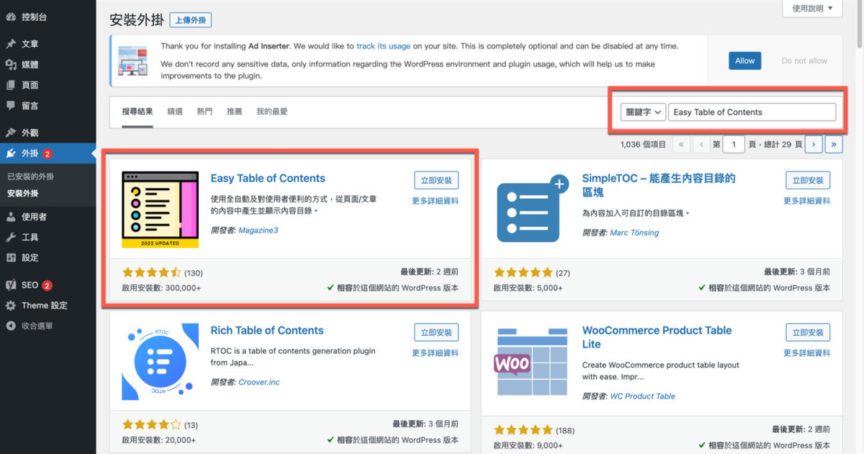
將Easy Table of Contents 外掛安裝並啟用。
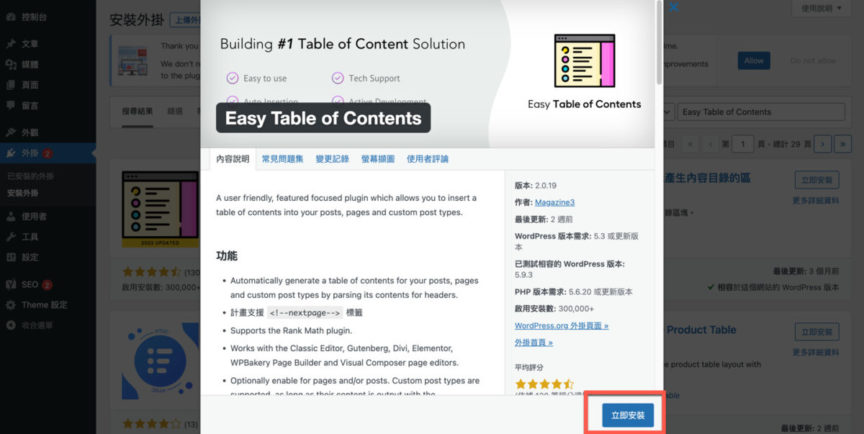
Easy Table of Contents使用方法
安裝完成後就已經能夠開始使用了。

如果要進一步設定其他項目就進入到設定內的內容目錄。
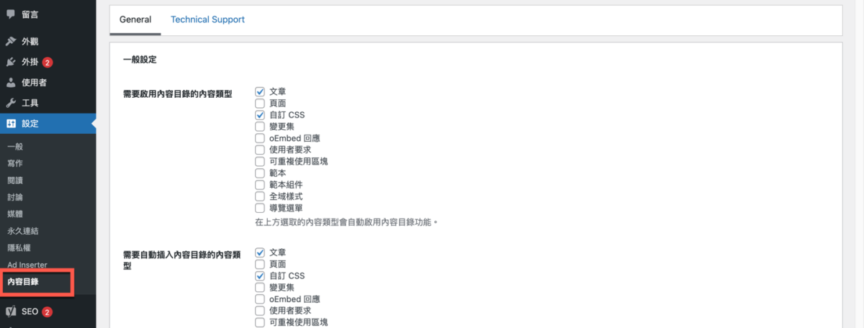
底下會有一堆項目能夠讓使用者自己設定:
❶ 可以啟用哪種形態的頁面,基本上建議勾選文章就好,其他項目大多不需要使用到目錄。
❷ 要選擇自動插入目錄的類型頁面,也建議是選擇文章就好。
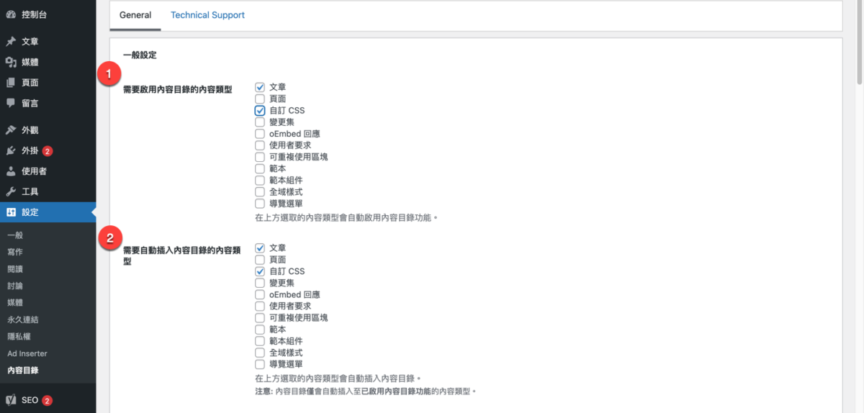
❸ 能夠依照自己需求設定顯示位置(通常預設為第一個標題上方)建議預設就好,以及設定顯示條件及標題數量…等等,應該依照自己的需求選擇即可。

❹ 設定內容目錄的大小及外觀,也是依照自己的需求選擇,若需要自訂CSS則必須要在外觀樣式勾選。

❺ 自訂外觀樣式,需要在外觀樣式內勾選自訂,也是依照自己的需求選擇。

❻❼ 進階設定也是依照個人,也能夠設定排除標題項目,通常建議預設就好。
❽ 則請記得儲存設定,上述設定才會生效。
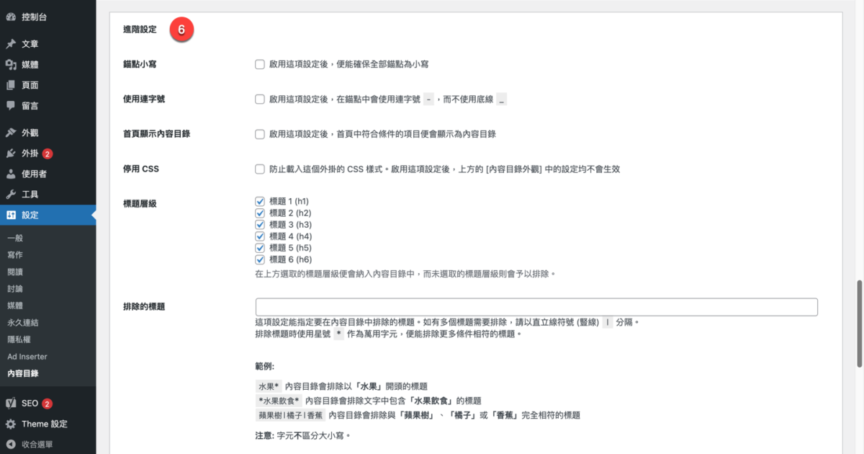
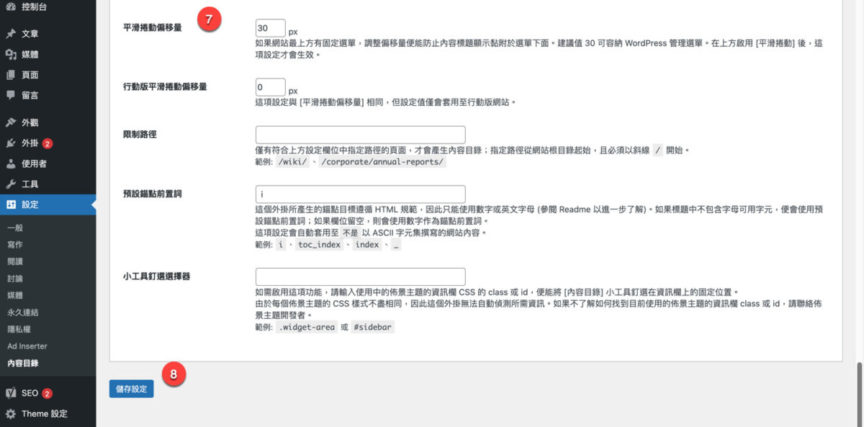
相關文章