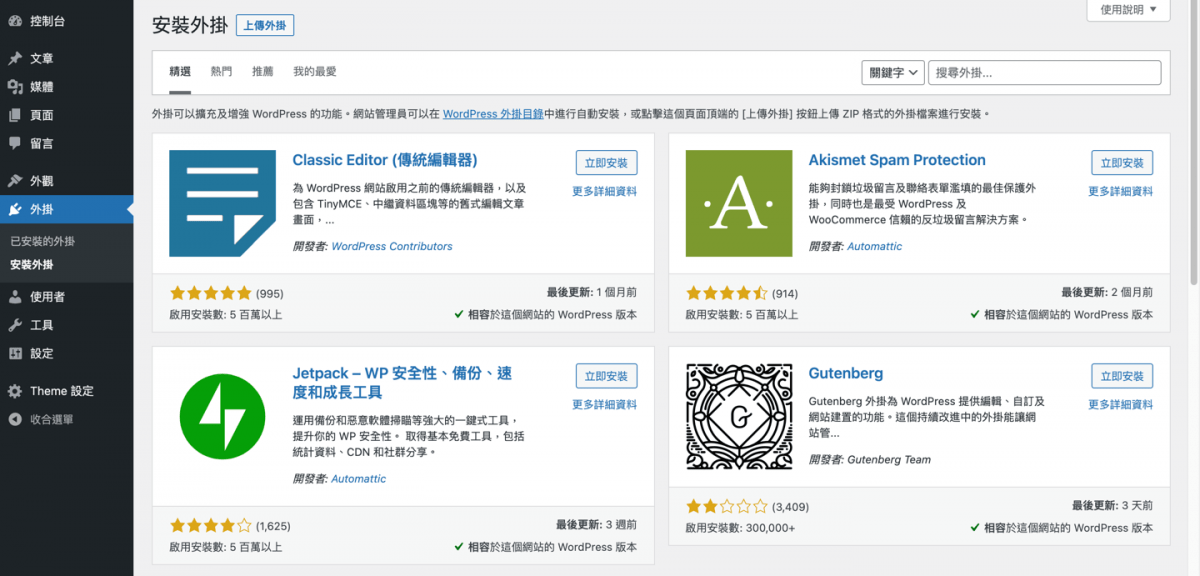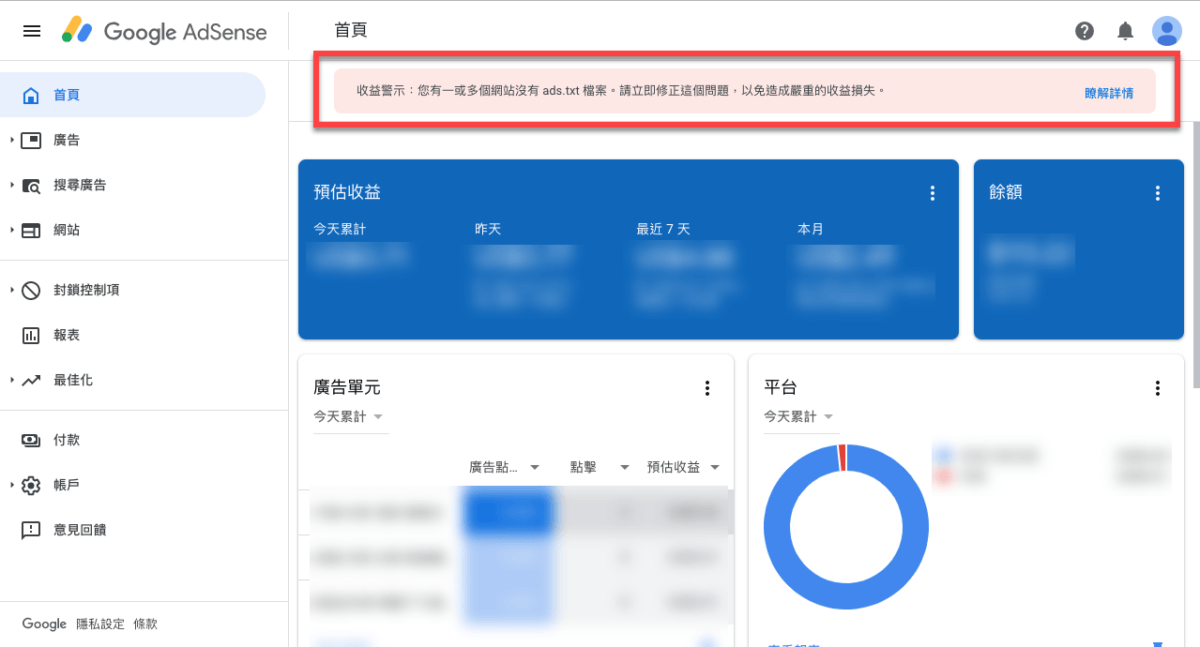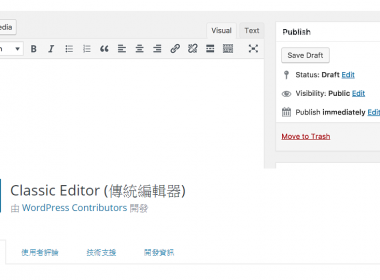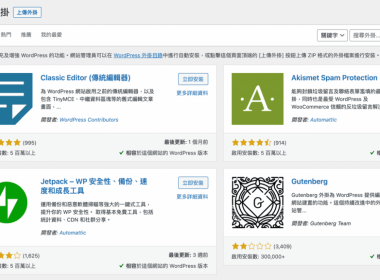作者簡介
Ads.txt Manager 外掛 解決 WordPress 出現 ads.txt 收益警示問題
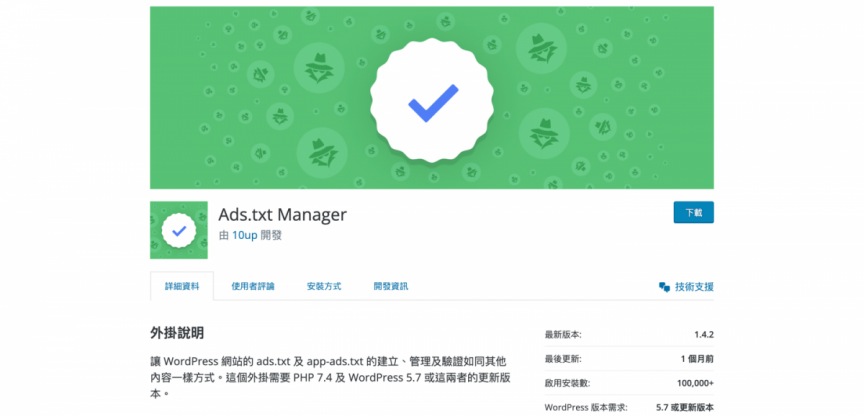
Ads.txt Manager 是一個WordPress 外掛,主要用來解決 WordPress 出現 ads.txt 收益警示問題,Ads.txt Manager 提供了一個簡單易用的介面能讓用戶可以快速添加 Google Adsense 發佈商 ID,尤其是對於使用 WordPress.com 無法擺放 ads.txt 檔案或者不知道怎麼解決使用者來說,只需要透過此外掛就能輕鬆解決這個問題。
外掛名稱:Ads.txt Manager
外掛網址:https://tw.wordpress.org/plugins/ads-txt/
安裝方法:WordPress 外掛搜尋【Ads.txt Manager】安裝或者下載外掛網址上傳安裝。
外掛網址:https://tw.wordpress.org/plugins/ads-txt/
安裝方法:WordPress 外掛搜尋【Ads.txt Manager】安裝或者下載外掛網址上傳安裝。
Ads.txt Manager 外掛安裝方法
WordPress 外掛安裝方法請參考此篇文章:
首先一樣進入到外掛並搜尋 Ads.txt Manager。
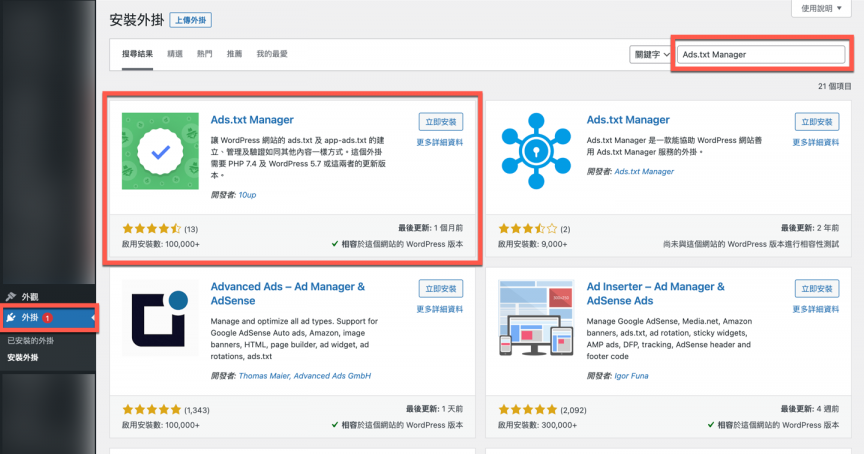
將 Ads.txt Manager 外掛安裝並啟用。
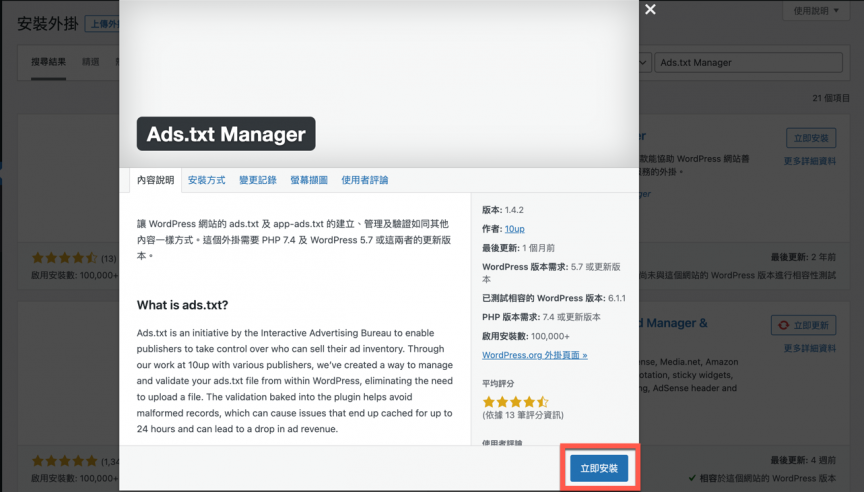
Ads.txt Manager 外掛使用方法
安裝完成後就已經能夠開始使用了,只需要先到【設定】之後到【Ads.txt】。
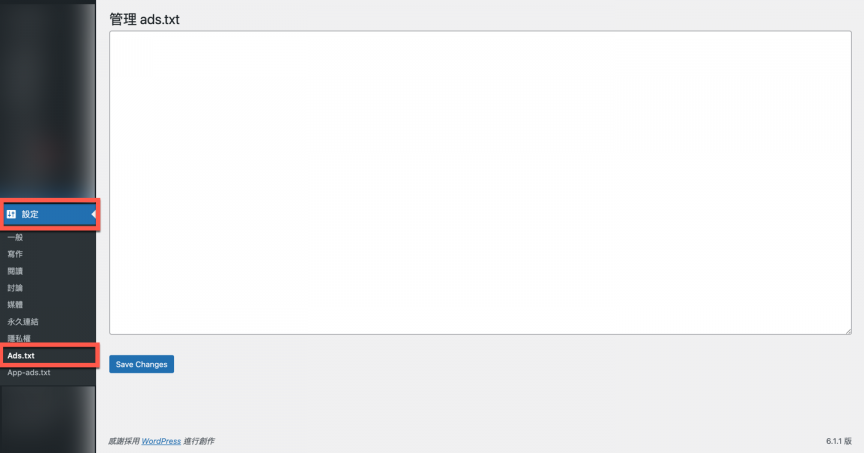
最後將【發佈商 ID】放置內容後點選【Save Changes】。
發佈商 ID 查詢請參考此篇文章:
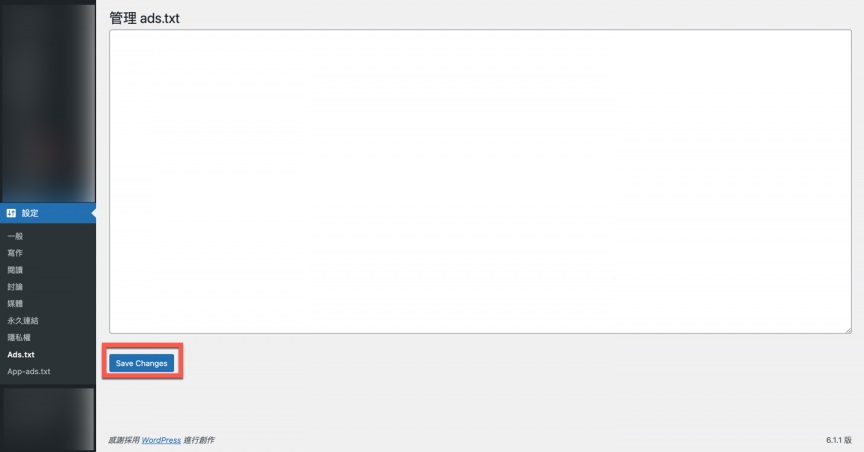
相關文章