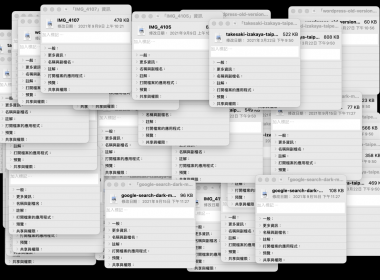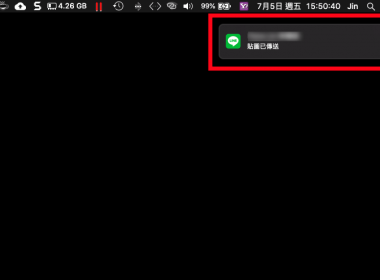作者簡介
Apple Podcast 逐字稿使用方法教學
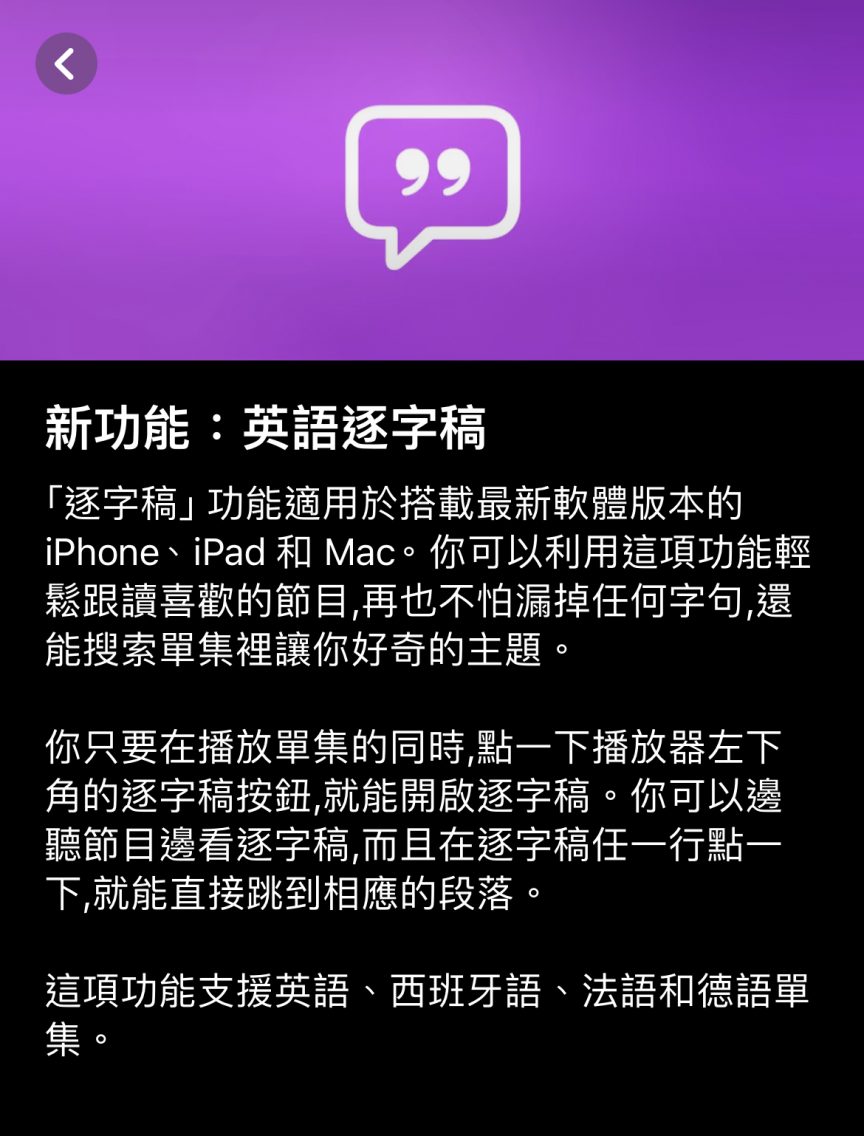
iOS 17.4 版本Apple Podcast加入了逐字稿功能,透過逐字稿功能能夠讓使用者收聽Apple Podcast能夠觀看單集文字內容,目前逐字稿的功能只針對四個語言分別為英文、西班牙文、法文和德文使用。
使用系統:iOS 17.4
Apple Podcast 開啟逐字稿功能
首先開啟 Apple Podcast App之後點選左下角的【逐字稿】就完成開啟了,反之就是關閉,可以【往下】滑動展開畫面。
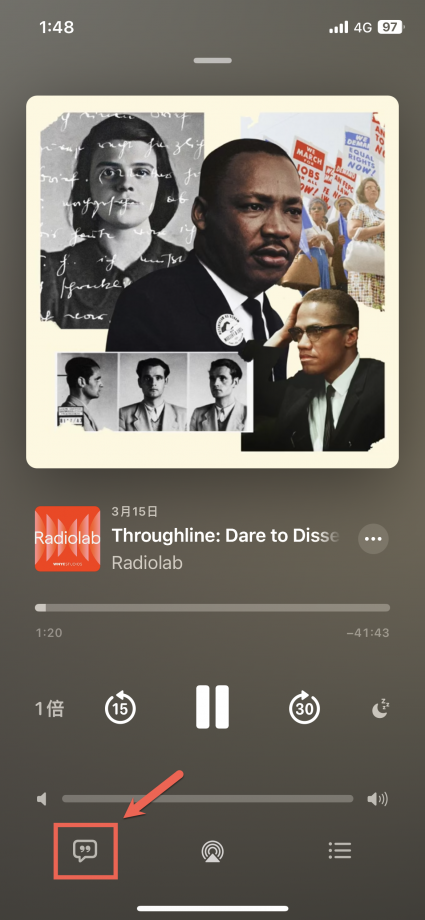
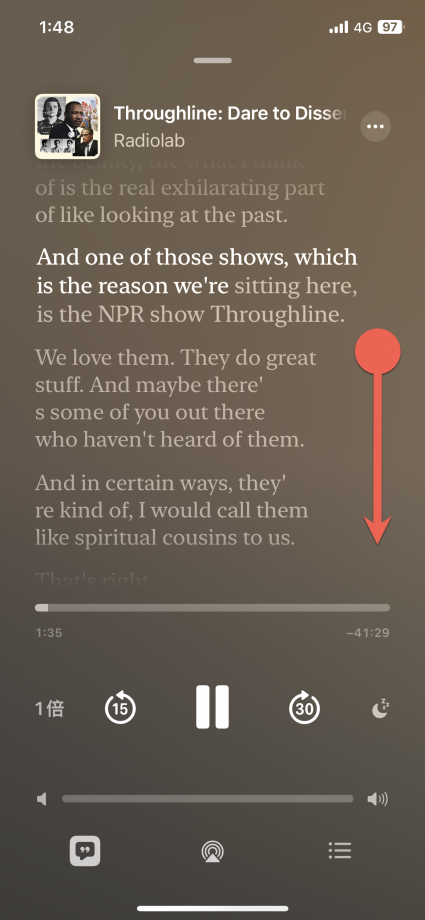
【往上】則是恢復原本畫面。
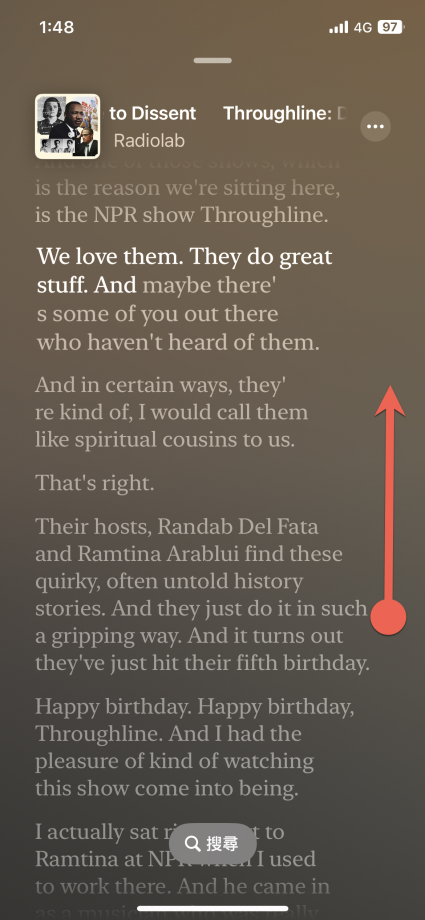
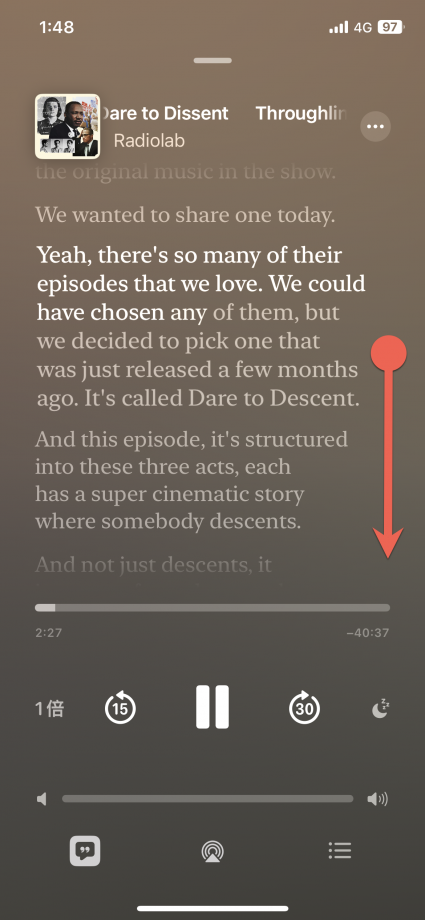
此外也可以點選畫面的內容就能快速跳到段落。
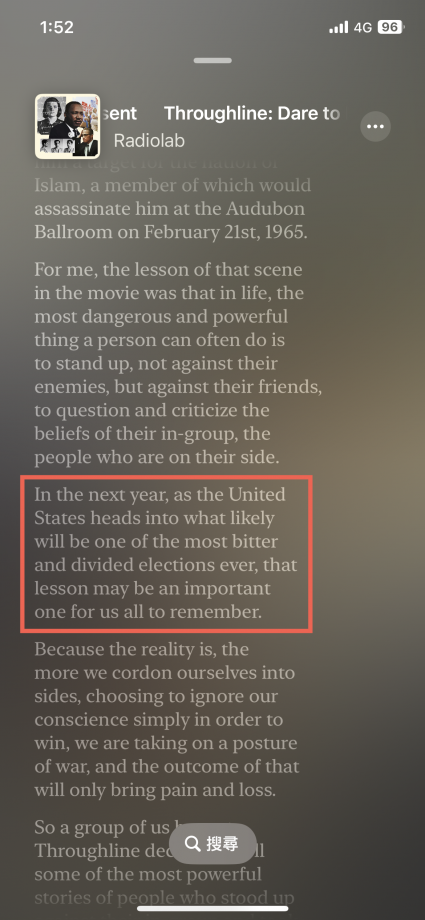
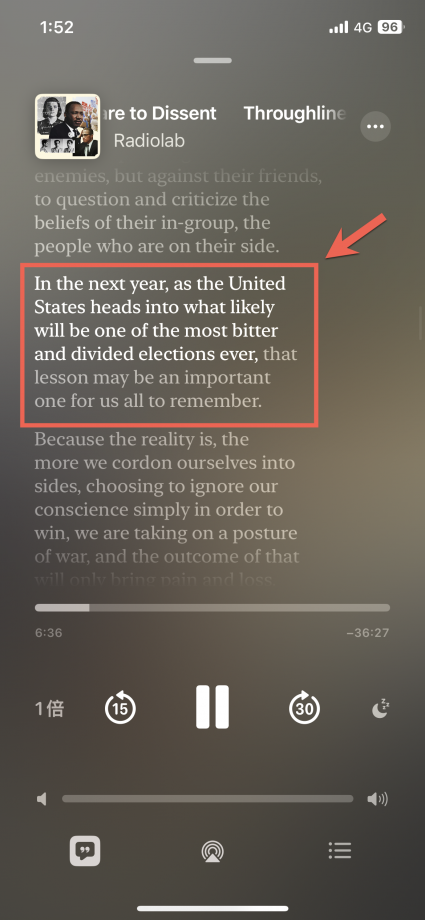
Apple Podcast 搜尋逐字稿功能
展開逐字稿之後點選下方的【搜尋】,之後選擇
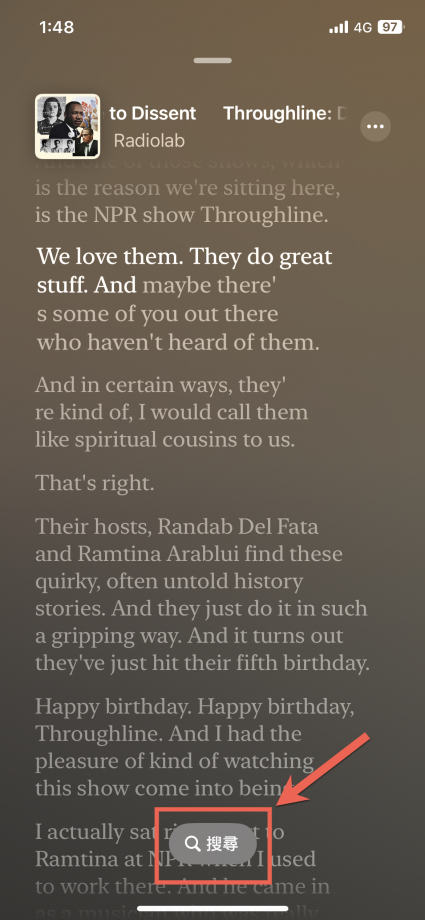
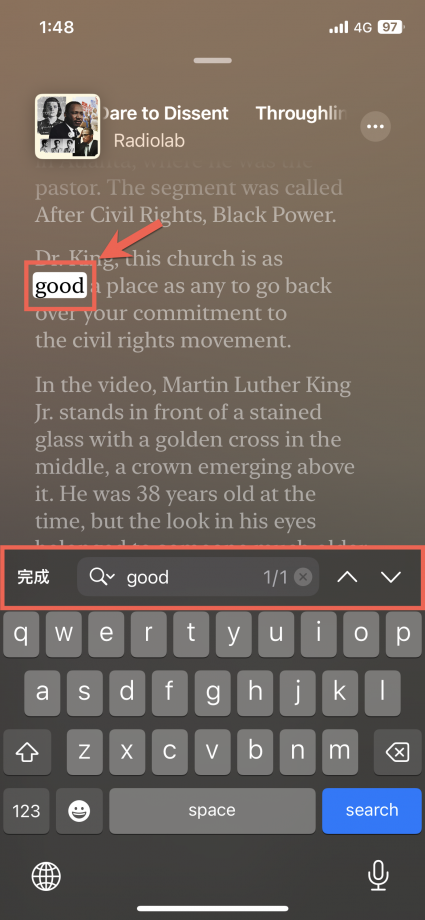
Apple Podcast 檢視完整逐字稿功能
回到播放畫面點選右邊的【…】,之後點選【檢視逐字稿】。
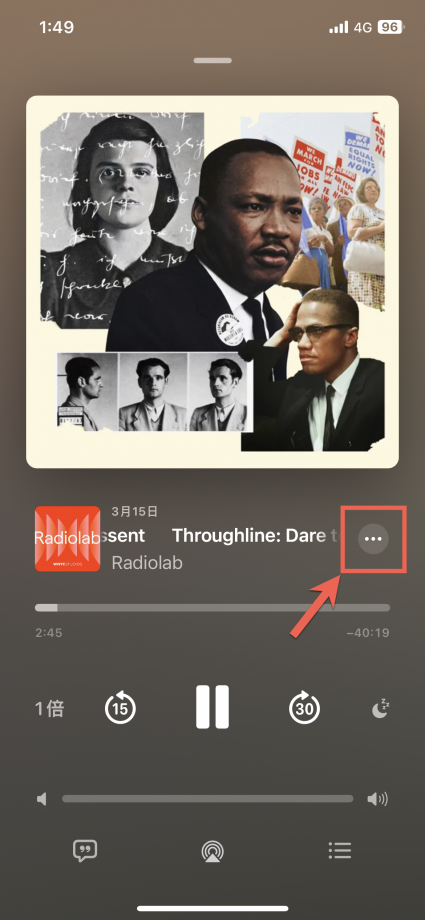

之後就可以觀看完整逐字稿了,框選某個段落也可以複製或者播放逐字稿等等動作。
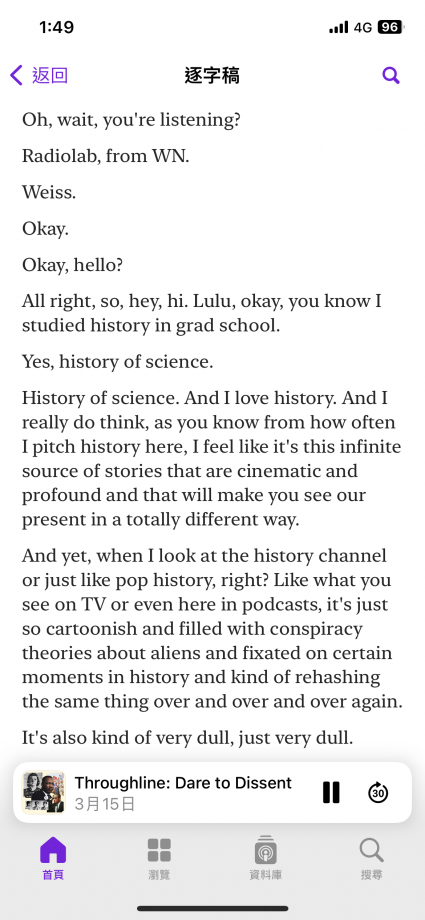
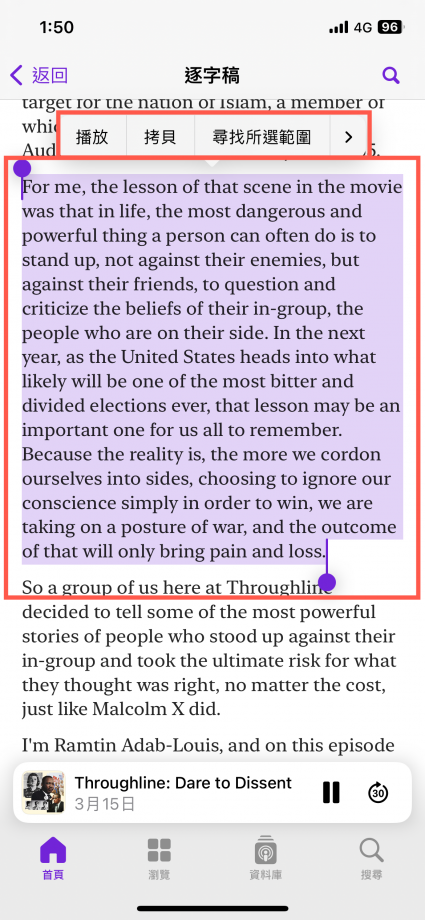
也可以進行搜尋逐字稿內容。
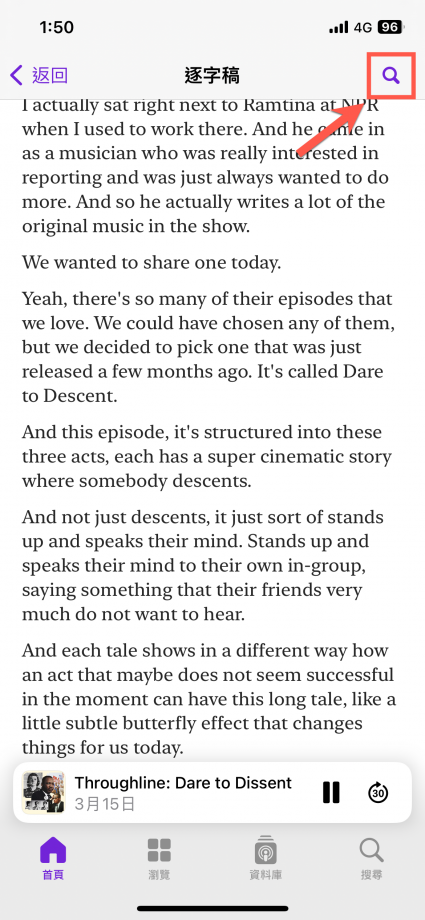
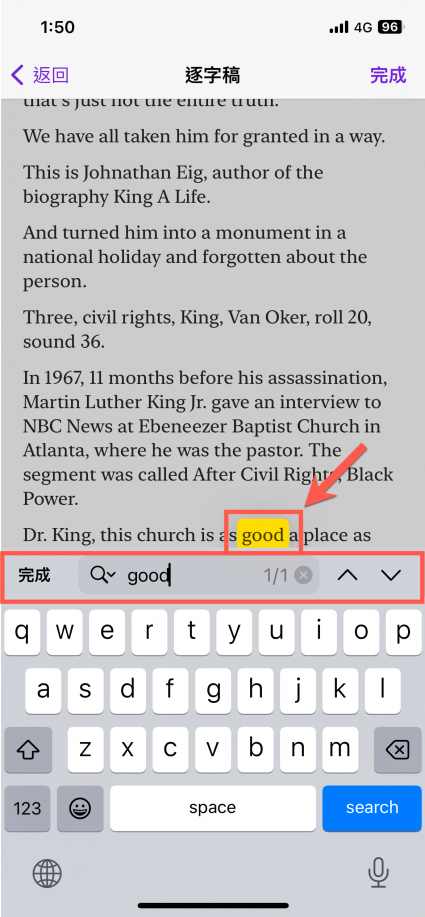
相關文章