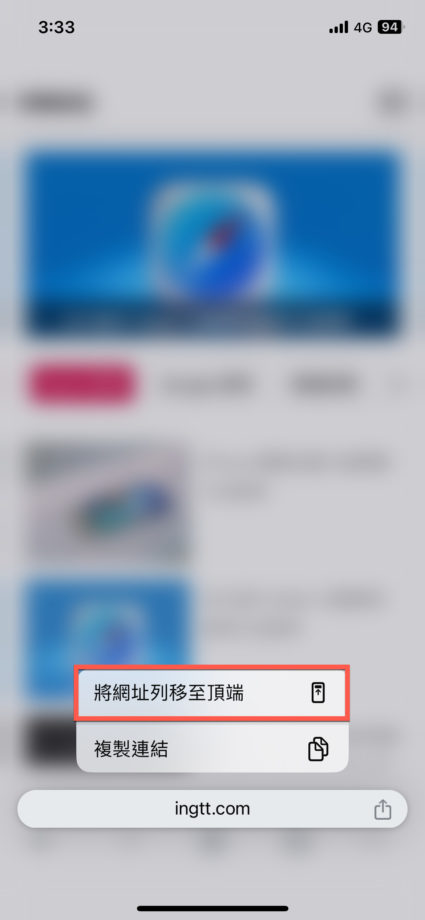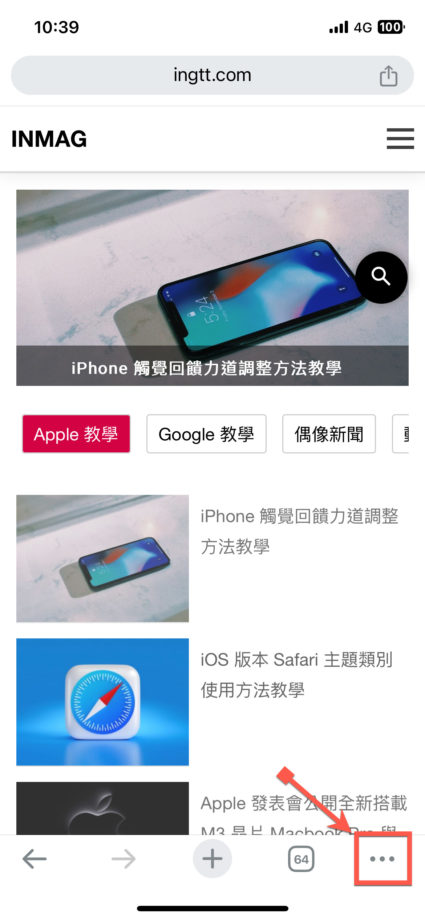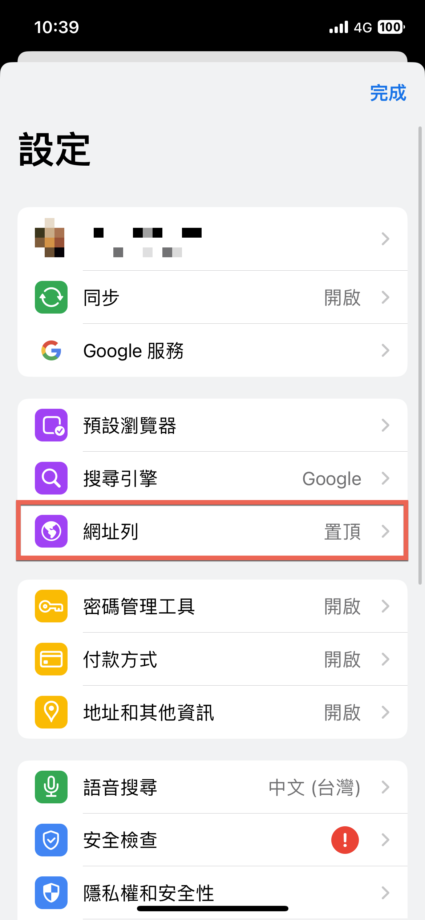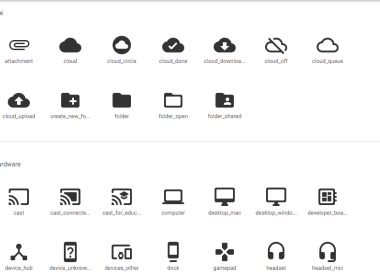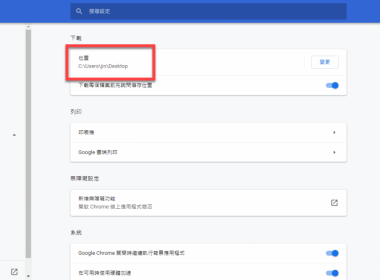作者簡介
Chrome 網址列修改位置方法教學

Chrome 的 iOS 版本加入了網址列更改位置的選項,以往 Chrome 網址列只能在最上方顯示,現在也能夠修改網址列在最下方顯示。
使用系統:iOS 17.1
Chrome版本:119.0.6045.109
方法一、透過按壓網址列進行修改
只需要按壓著網址列直到出現選項,然後點選【將網址列移至頂端】。
就能夠移動至上方了,反之就是移動至底部。
方法二、透過 Chrome 設定
點選右下角的【…】,然後選擇【設定】。
之後選擇【網址列】,再依照個人需求選擇置頂或者置底。
例如選擇【置底】網址列就會在底部了。
相關文章