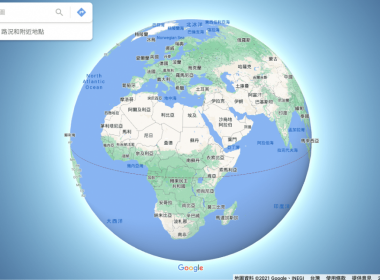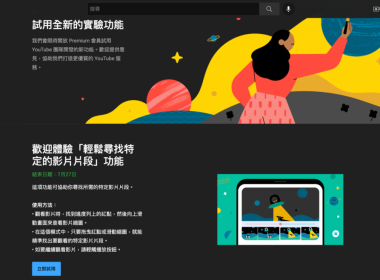作者簡介
Google Adsense 修改預設100美金付款額度 改為自己指定付款額度

Google Adsense 是許多經營網站、部落格⋯網站服務的人會使用的廣告投放工具,藉此來增加一些網站的收入。Google Adsense 基本門檻必須要達到100美金才能拿到收入,不過有些網站經營的越來越龐大,所以能夠藉由 Google Adsense 所提供的提高額度來增加自己的門檻,等到達到超過150美金、1000美金⋯等等甚至更高的額度才能領取。
注意事項:由於付款額度的修改,有可能會依照付款的方式、時間不同而延遲到下個月付款,請先觀看官方的各種付款方式的付款時間表,以及不會被影響到當期的時間,請參考:點這裡。
首先,進入到Google Adsense後點選「付款」。

進入到付款之後,滑到下方點選「管理設定」。


然後點選「付款時間表」(預設為100美金)。

將付款金額調整為自己的需求,例如:3000美金,然後按下「Enter鍵(macOS為return)」。


最後再回到付款時,就會看到起付額度修改了。

相關文章