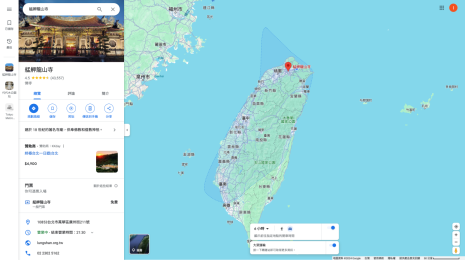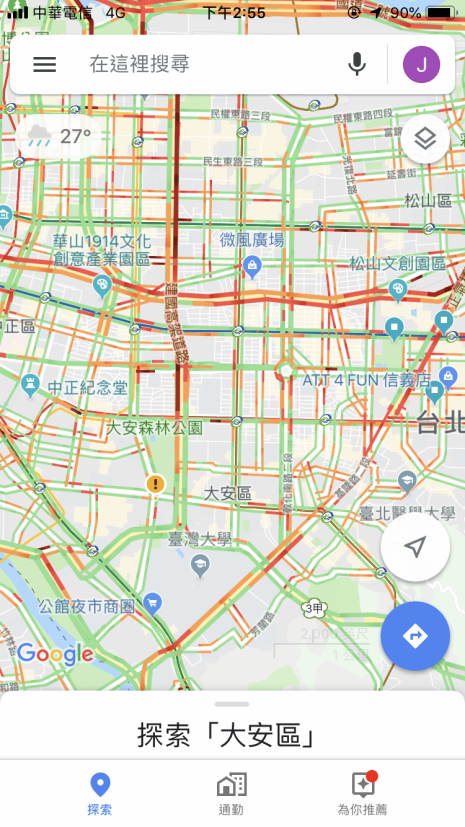Google Maps 是旅遊的必備好夥伴之一,如果是旅遊時嬰兒車、行動不便等需要避開階梯,想完全以電梯作為選擇的話,就可以透過搜尋選項進行設定。
使用系統:iOS 17.4.1
第一種方法:透過Google Maps 行程選項設定無障礙設施
進入 Google Maps 後設定好搜尋路線(1)走路,之後點選(2)右上角的【…】。
然後點選【選項】。


之後點選開啟行程選項中的【有無障礙設施】。


回到路線頁就會顯示【避開階梯】了。

第二種方法:大眾運輸交通透過 Google Maps 行程選項設定無障礙設施
第二種方法只能適用於大眾運輸交通工具。
建議都使用第一種方法,走路、大眾運輸交通工具皆適用。
進入 Google Maps 後設定好搜尋路線(1)大眾交通工具,之後點選(2)的【選項】。

之後點選開啟【設有無障礙設施】就完成了。


使用大眾運輸交通工具路線時不會特別顯示避開階梯。