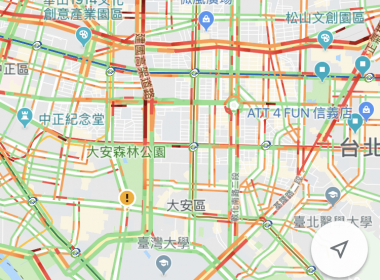桌機 Google Maps 交通時間使用方法教學
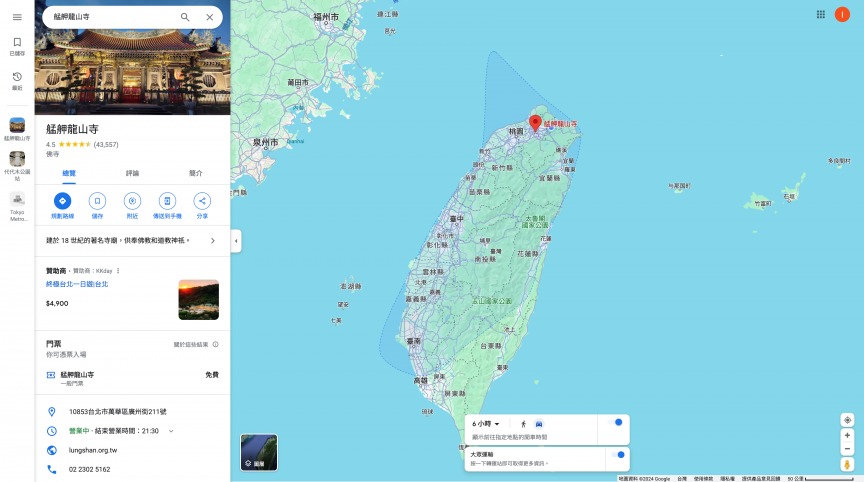
Google Maps 桌機版有一項特別的功能「交通時間」,透過這項功能從某個地點計算時間內可以到達的範圍,讓使用者可以計算「走路」、「開車」時間內到的範圍。
使用系統:macOS Sonoma 14.4.1
進入到 Google Maps 之後點選左下角的【圖層】。

然後找到左邊的按鈕。

點選【交通時間】。

就可以看到交通時間開啟了,可以依照個人選擇【時間】、【走路】、【開車】。

像是人在【艋舺龍山寺】這個地方,就會顯示【走路】周圍15分內能到的地點。

【走路】的部份最多能顯示30分。

選擇【開車】範圍也會擴大能到的地點。

【開車】的部份能顯示的時間範圍會比走路更多。

最多久只能顯示6個小時。