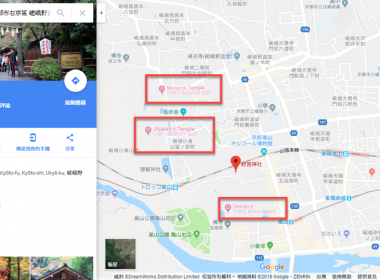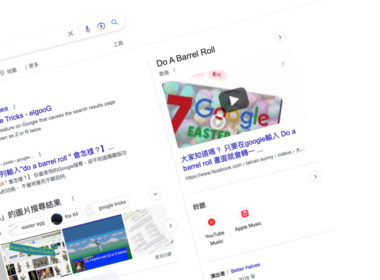作者簡介
Google Authenticator 驗證工具使用方法教學
Google Authenticator 是由 Google 所推出的一項驗證碼工具,透過這項工具在每30秒時會自動產生一組驗證序號,透過 Google Authenticator 就能快速進行驗證帳號。使用方法只需要事先準備好手機裝置(Android、iOS 系統),再進行掃描對準支援此驗證碼系統的網站、App…等等所產生的 QR Code 二維條碼掃描,之後再輸入 Google Authenticator 驗證碼後就能完成驗證。

進入到App 畫面之後點選【開始設定】。

點選【掃描條碼】進行開始驗證。

第一次使用會出現取用相機的選項,請點選好【好】,之後再掃描QR-Code條碼。
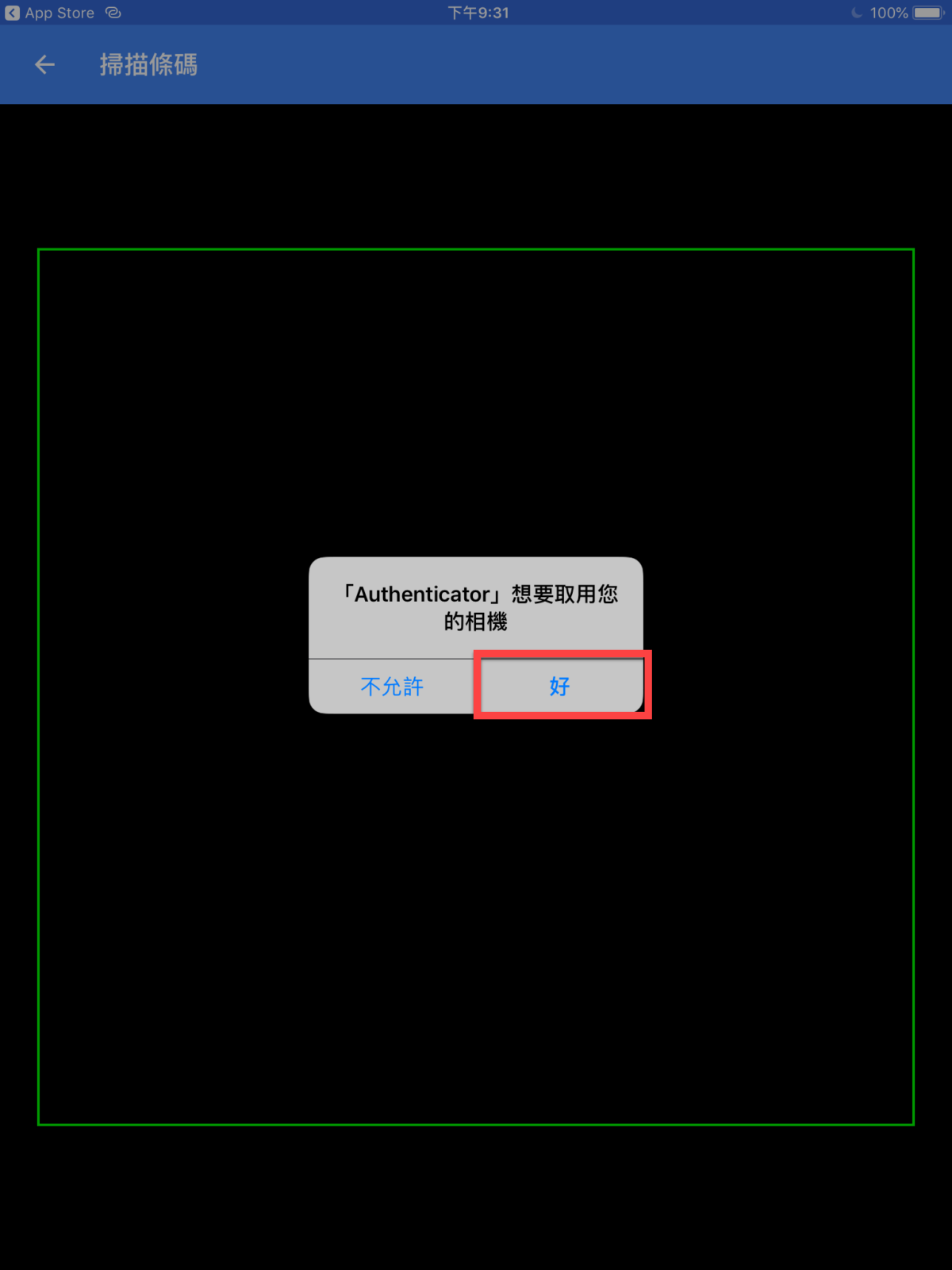
掃描完成後 Authenticator 會每隔30秒就會產生一組驗證碼,再將此驗證碼輸入至網站、App…就能完成驗證。
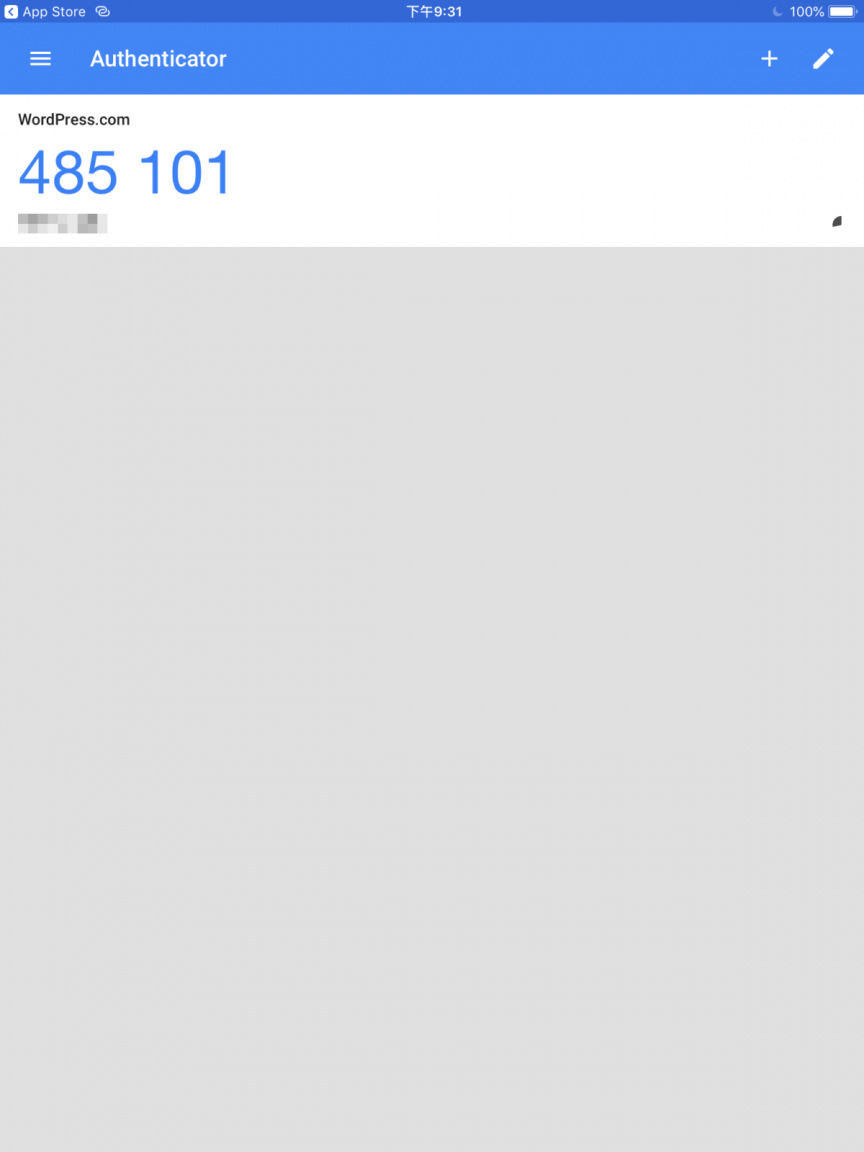
Google Authenticator 好處是不需要透過再透過簡訊的方式驗證,Google 說明即使不需要連線網路時也可以繼續使用。
相關文章