作者簡介
iPhone 字典各國語言單字的詞彙翻譯使用方法

iPhone 手機上有個相當便利的功能「辭典」也就是字典,能夠用來查詢中文、英文、日文等常見語言的詞彙,除了這些之外也能夠用來查詢不知道的注音。
使用系統:iOS 16.5
iPhone 辭典安裝
進入到【設定】後點選【一般】,然後點選【辭典】。


可以依照個人需求進行安裝,只需要點選後並且呈現打勾即可。


iPhone 辭典使用方法
使用方式很簡單只需要框選後點選【查詢】。
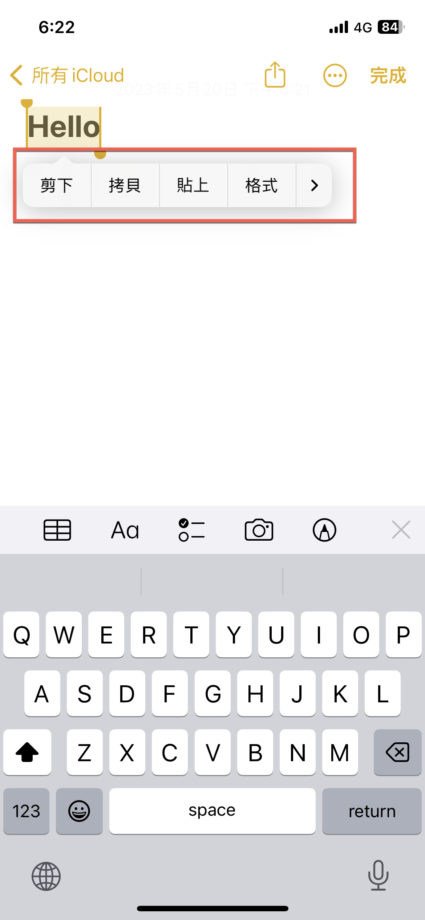
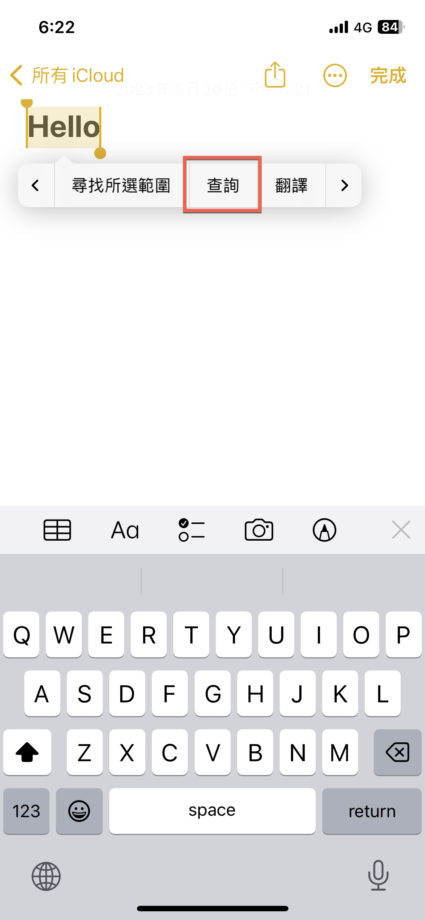
之後就可以在底下看到【辭典】,依照個人需求選擇即可。


就可以看到意思了。
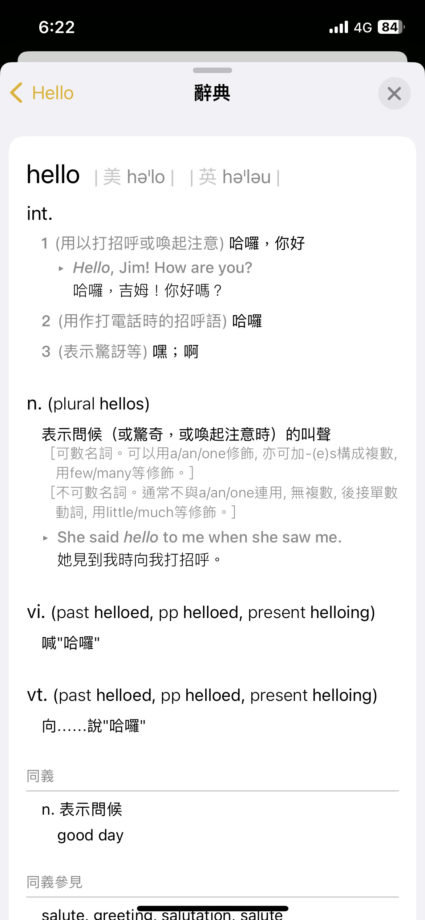
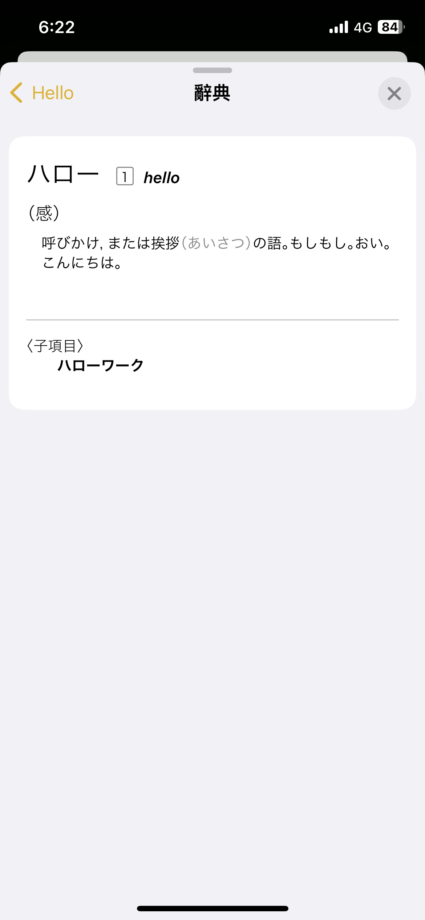
或者也可以查到中文字的注音(前提是要安裝對應的繁體中文辭典)。
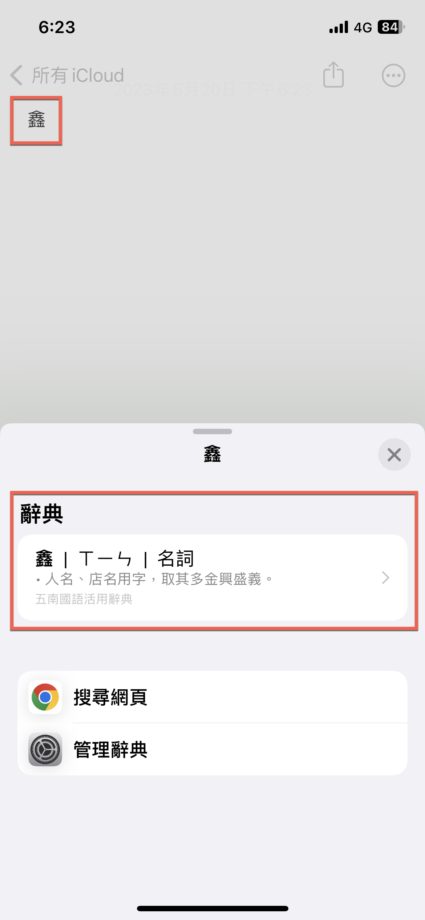
相關文章






