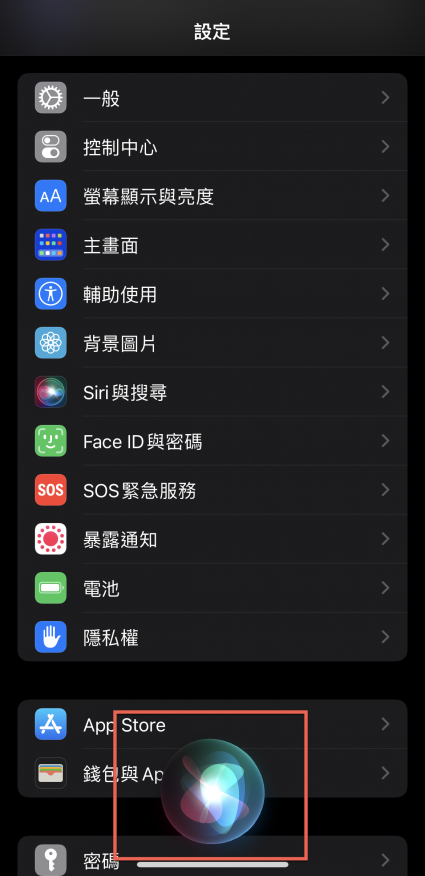作者簡介
Siri 使用 Google Maps 導航方法教學

Siri 能夠很方便的透過語音來協助 iPhone 使用者很多事,也能透過 Siri 來使用 Google Maps 來快速導航至目的地,只需要使用 Siri 並指定導航從哪至哪,就能立刻開啟 Google Maps 將指定位置自動導航出來。
使用版本:iOS 15.5
使用方法很簡單,首先叫出 Siri (嘿!Siri或壓住開機鍵),然後對著 Siri 說出:
使用 Google Maps 從 xxx 導航至 xxx
例如:台北車站到高雄車站。
就能叫出 Google Maps 並導航位置。
關鍵是一定要加上 Google Maps 及 導航 才能順利啟動 Google Maps。
之後就會叫出 Google Maps 並協助導航。
甚至是從日本也能夠順利協助導航。
相關文章